This summer, we travelled to Florida. I did not bother to adjust the clock on my camera to match local time. I left it set to my home time zone: Central European Summer Time (CEST).
When the time came to geotag photos from the trip, I just had to tell HoudahGeo that the camera clock was set to CEST. With this extra bit of information, HoudahGeo was able to figure out at what exact time each photo was taken. It then matched these times to GPS track logs to find where the photos were taken.
This photo of a Key Deer was indeed taken on Big Pine Key, Florida.

According to my camera, the above photo was taken at 10 PM. This is at odds with what we see in the picture: broad daylight.
During EXIF/XMP export, HoudahGeo can complete the existing date and time with time zone information. The timestamp on the photo then reads 10 PM CEST. Since time in Florida ran 6 hours behind CEST, this translates to 4 PM local time. That seems about right. It is nonetheless surprising to see a 10 PM time on that photo.
What’s worse, some applications only show the “clock face” time and ignore the time zone information. It thus appears as if Florida had bright sunshine at 10 PM.
With a little trick, it is possible to use HoudahGeo to adjust the “clock face” time to match local time. Rather than tell HoudahGeo that the camera clock was set to CEST, I can say that it was set to Florida time (Eastern Daylight Time or EDT), but was going 6 hours fast.
These settings also allow HoudahGeo to figure out when the photo was taken: the 6 hour difference between the two time zones is cancelled out by the 6 hour clock error.
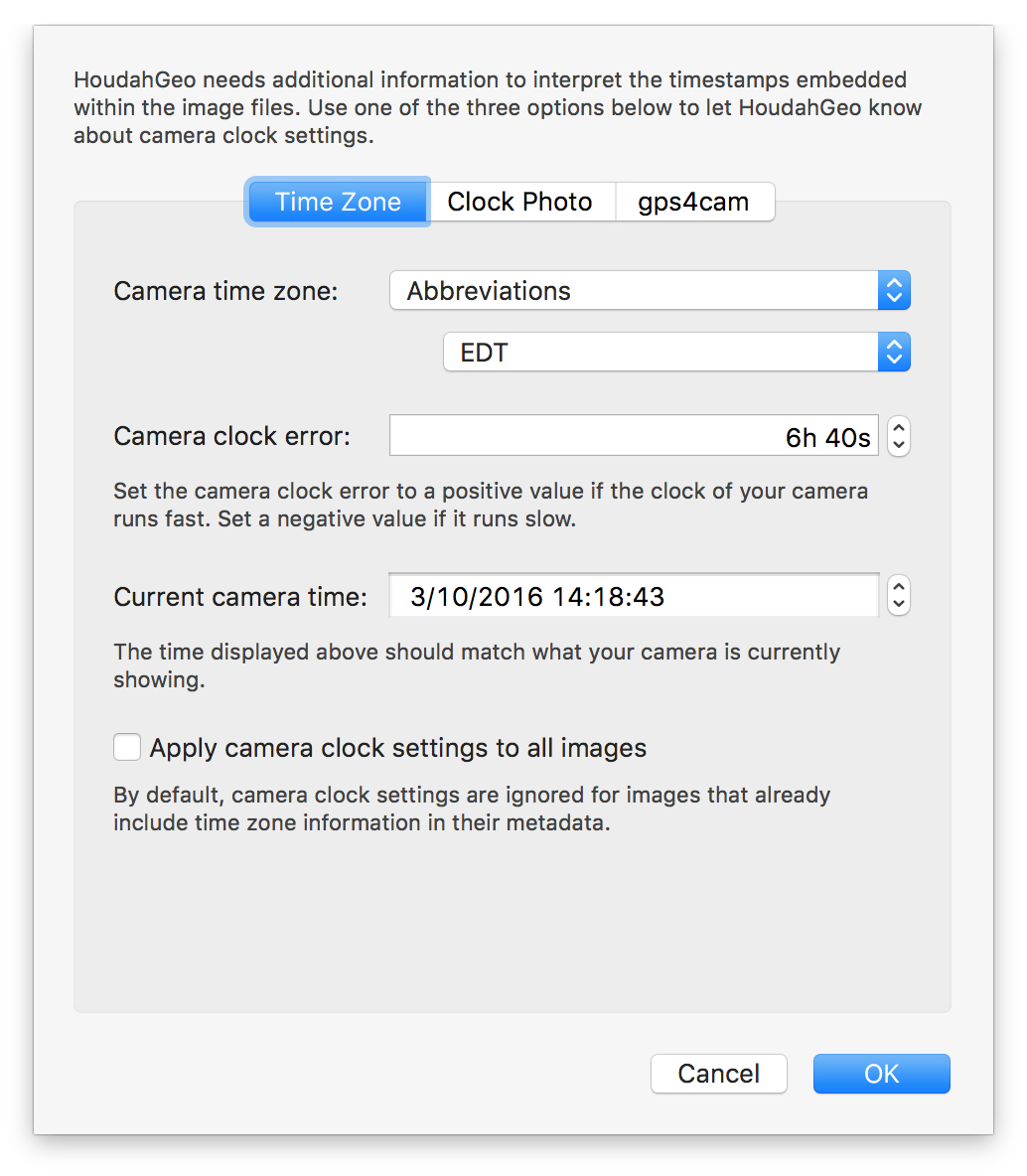
Upon export, HoudahGeo will adjust photo times to reflect the clock error. Where the camera had recorded a 10 PM time, HoudahGeo will now write a time of 4 PM. It will also add metadata to say that this time is expressed in Eastern Daylight Time.
EXIF/XMP metadata will now say that I saw that deer at 4 PM EDT. This is mathematically equivalent to 10 PM CEST. Yet the 4 PM time seems so much more natural.