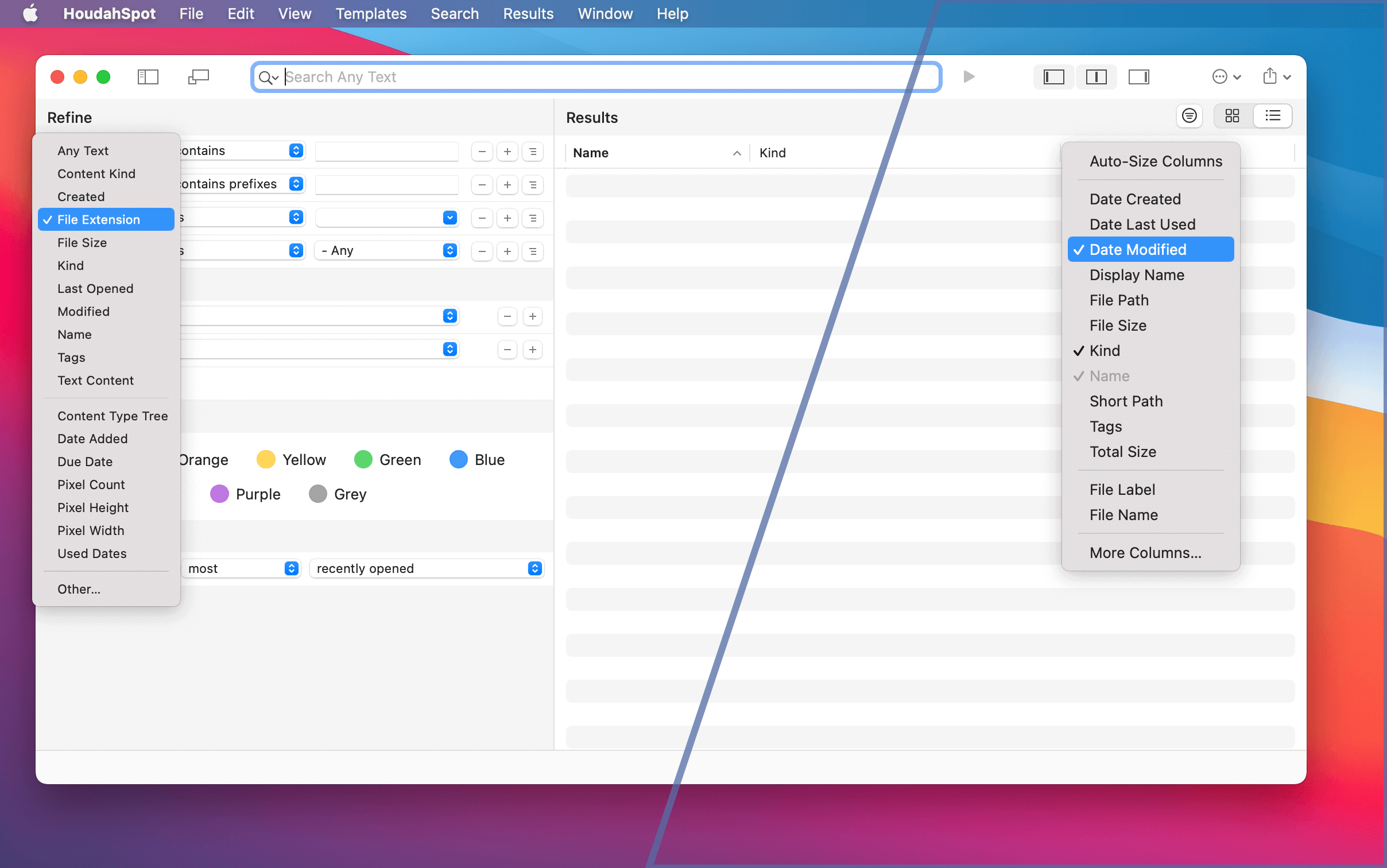macOS 11 and 12 have introduced a dramatic new look representing a significant aesthetic departure from previous macOS versions. Tembo 3.0 adopts this refreshed Mac user interface with a fine-tuned new look, a new icon, and a redesigned toolbar.
Moreover, Tembo 3 adds support for Macs with Apple Silicon processors. It gives you the best performance on the latest Mac hardware.
Apple Mail Plug-in
Tembo 3.0 can again search Apple Mail messages.
Starting with macOS 10.15 Catalina, Apple Mail messages are no longer available through the Spotlight index used by Tembo .
Tembo 3.0 can nonetheless find your Apple Mail messages. Tembo installs a plug-in that runs within the Mail application. This plug-in allows Tembo to include Mail message files in your search results.
Enhanced Grid View
In Grid view, you can turn on additional file information which will display information like an image’s size, f-stop, shutter speed, ISO, and other metadata directly below the file name.
File Tags
Your favorite file tags are now available from the context menu. Customizable keyboard shortcuts allow for quick tagging.
Further Enhancements
- Search By Date: Tembo 3.0 adds new options to search for files by time frame
- Options: New options menu to quickly adjust your search parameters. Set default options in Tembo preferences
- Apple Silicon: Tembo 3.0 works with the latest versions of macOS and fully supports Apple Silicon Macs