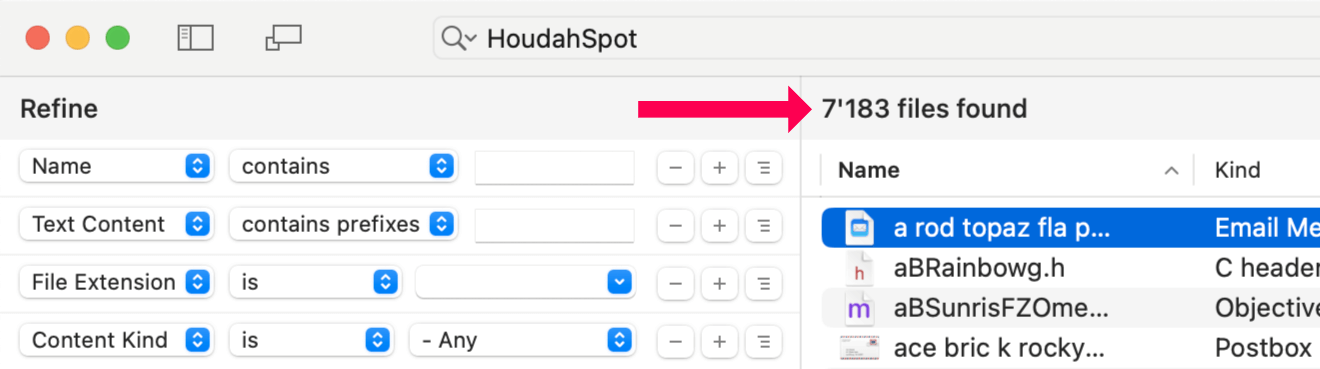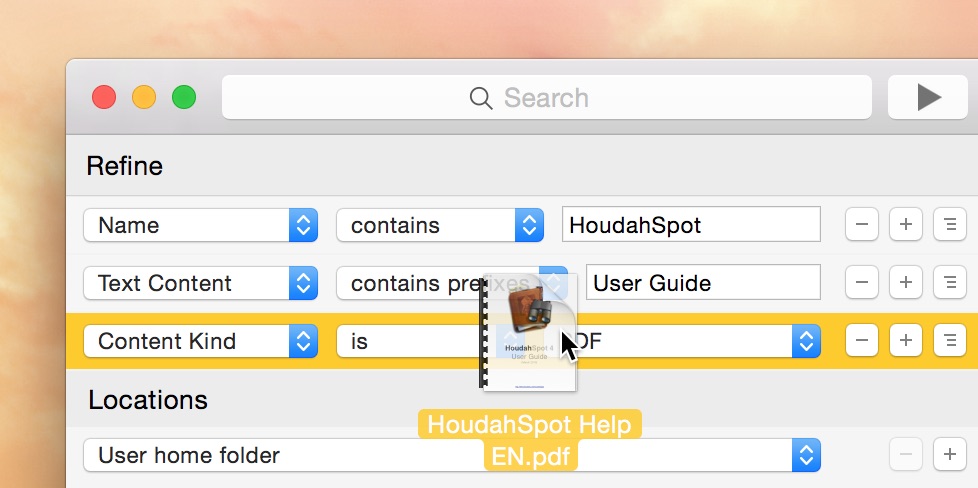You know that file is somewhere on your Mac. You’re pretty sure about the name. Maybe. Or at least part of it. Spotlight shows you a bunch of results that definitely aren’t it.
This happens to me more than I’d like to admit, which is why we keep working on HoudahSpot. Version 6.7 is out now.
What’s new in 6.7
Polish localization. Big thanks to Lukasz Preihs for translating the entire interface. If you work in Polish, HoudahSpot now speaks your language.
The Text Preview got faster. When you’re searching through documents or code, Text Preview shows you where your search terms appear, highlighted in context. I use this constantly—it saves you from opening a dozen files just to find the right one. In 6.7, we optimized how it loads and renders, especially for larger files. You’ll notice the difference if you search through a lot of text documents.
macOS 26 Tahoe compatibility. If you’re running the latest version of macOS, HoudahSpot just works. We still support back to macOS Mojave.
Continue reading HoudahSpot 6.7: Faster File Search, Now in Polish