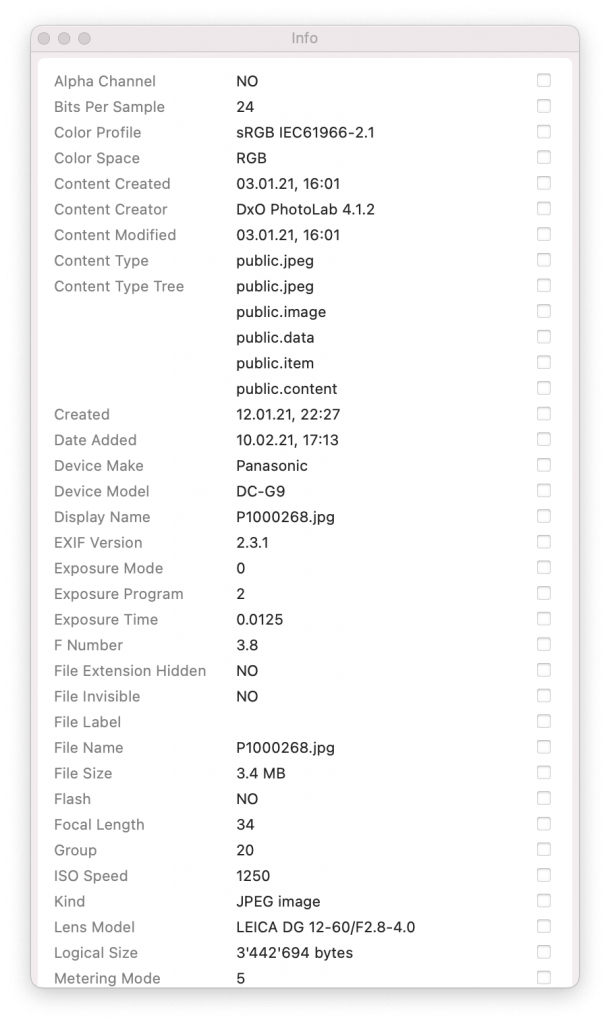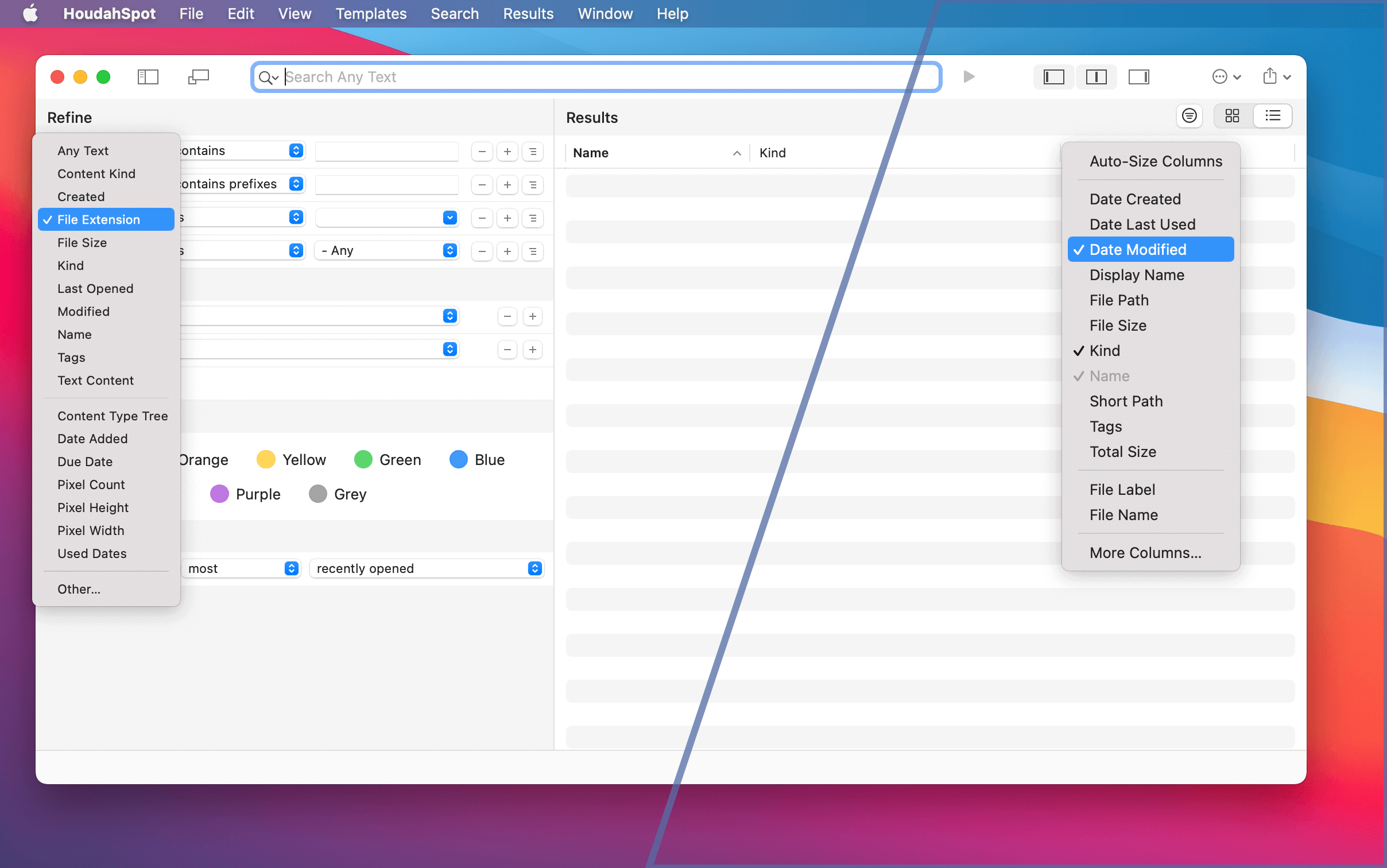Fifteen years ago, we released the first version of what came to be one of the most popular search tools on the Mac: HoudahSpot.
🎂 Happy Birthday, HoudahSpot!
When Apple introduced Spotlight search with Mac OS 10.4 Tiger in 2005, we felt that the Spotlight technology held a lot of promise. It allowed for blindingly fast file searches by relying on an index. We soon realized that the Spotlight interface left much of that promise unfulfilled. It lacked the finesse needed to hone in on the files we were looking for.
Thus was born the idea for HoudahSpot: “unleash Spotlight”. HoudahSpot should combine the speed of the Spotlight index with the flexibility and precision of standard file search. The idea came to life on May 8th, 2006, with the release of HoudahSpot 1.0.