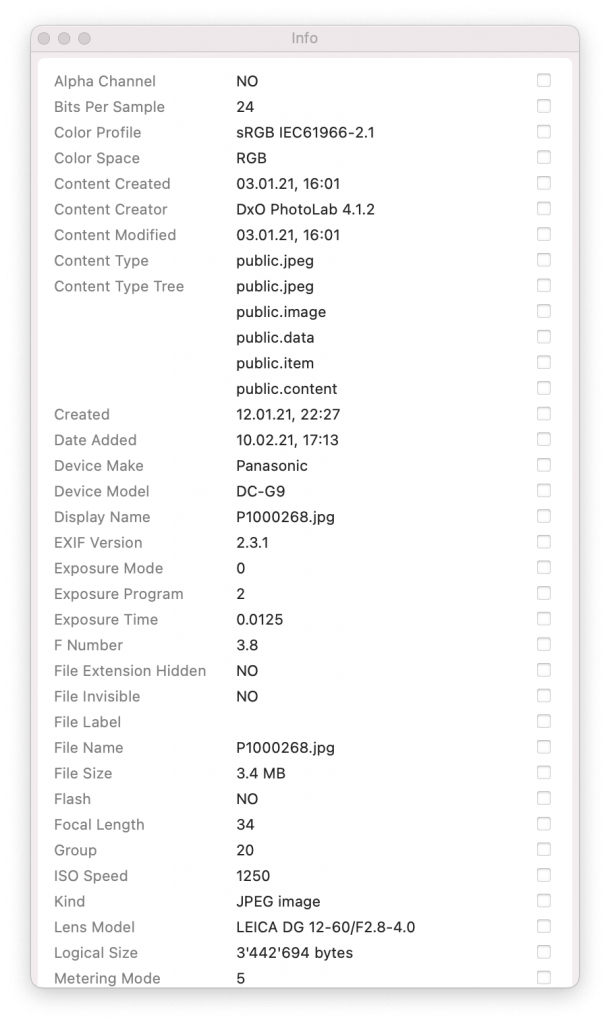HoudahSpot uses the Spotlight index maintained by macOS. This allows for lightning-fast file searches and enables HoudahSpot to find all kinds of files by name, text content, and metadata.
Spotlight does have its limitations. Some of these affect HoudahSpot. While HoudahSpot lets you combine any number of search criteria to hone in on specific files, you however cannot find or exclude files by their path.
You can, of course, use HoudahSpot to search in multiple folders at once. HoudahSpot also allows you to exclude folders from your search.

You do, however, need to list the folders you want to search or exclude. Since the Spotlight index does not know about file paths, you cannot set up a criterion on file paths.
For example, you cannot configure a search to ignore all files where some parent folder is named Temporary. You’d need to explicitly list all such Temporary folders.
Fortunately, HoudahSpot can filter search results to hide unwanted results. A single filter can prevent all Temporary files from cluttering up your file search.